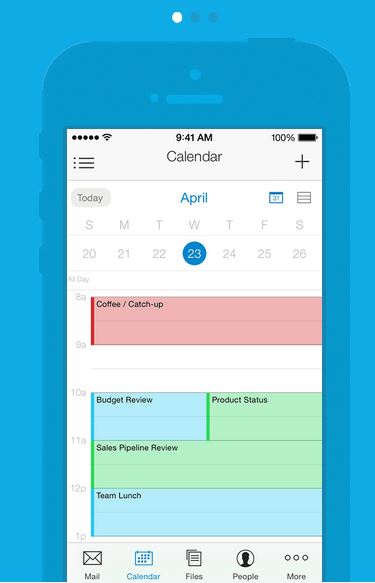Here’s a quiz: Who’s down to Inbox Zero? Didn’t think so...me neither. It’s one thing to zip through and answer emails when you’re in front of a computer but what happens when you’re on the road or in a meeting and an important email comes in? I’m one of those people who reads an email, marks it as unread, and then hopes it doesn’t get buried by hundreds of new emails before I get back to my desk. A girl can dream!
Managing and sorting emails on a mobile device can be difficult and frustrating, not to mention time-wasting. Who wants to type out a critical response on a virtual keyboard or using voice dictation in a crowded room? Luckily, these mobile apps can help you manage your email a little bit easier.
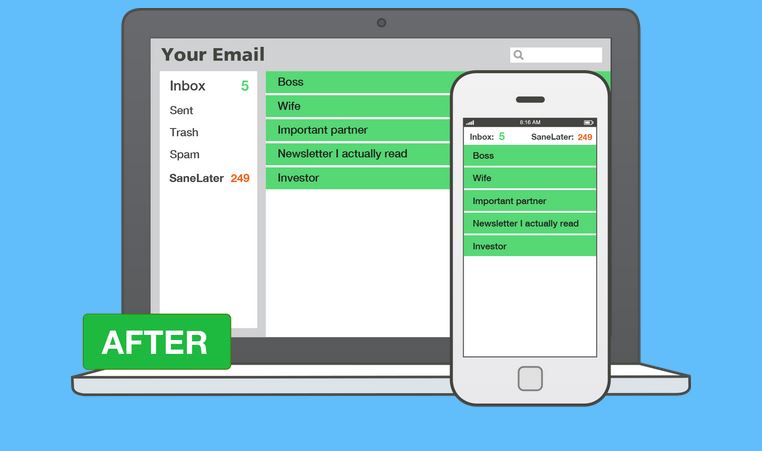
SaneBox gets that your email is driving you just slightly insane and so it prioritizes your email for you. Important messages are sent to your inbox while the others, determined by an algorithm, go to a separate folder called SaneLater. That way when you have a few minutes to triage your inbox, you don’t need to sort through the clutter. You can also choose to “snooze” a message for a certain period of time.
SaneBox starts at $2 a month and is available for Outlook, Gmail, Yahoo Mail and Apple mail, among others.

It can be really frustrating when you’re searching for one particular email and all you see on your screen is weekly newsletters, Facebook notifications and Groupon emails. Get rid of that unwanted email by signing up for Unroll.me. It gives you an overview of everything you’re subscribed to, and makes it super easy to unsubscribe to the spam.
If you want to keep the social media updates and daily deals coming, you can. Unroll.me rolls them into one daily email, delivered at a time that you set. That way when you have a few minutes to scroll through email while waiting for the train, you can actually see all your important email.
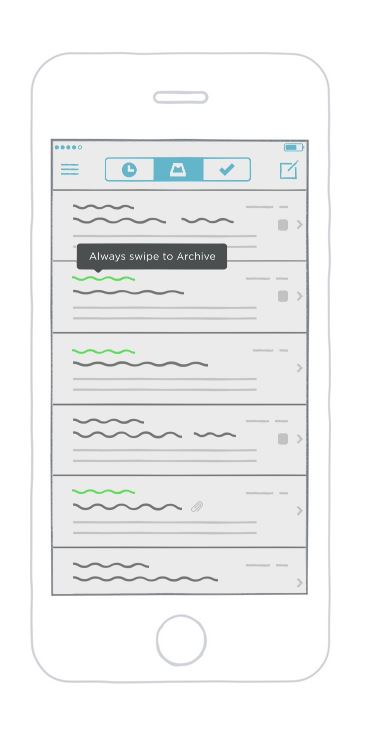
Mailbox is all about making your email mobile. You already swipe your way through spreadsheets and documents, now you can swipe to tell Mailbox whether to archive or delete an email. When you do that, it learns from you and tries to predict your future actions.
Mailbox was recently purchased by cloud storage company DropBox. The newly-released version 2.0 uses the Dropbox platform to help sync preferences and Auto-swipe patterns across all your devices.
Mailbox is available for Android as well as iOS and will soon be in private beta for Mac desktop.
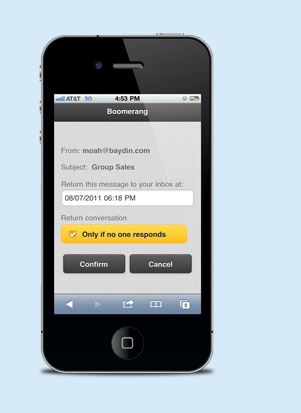
Another useful app is Boomerang. It’s a great reminder tool for when you want to follow up on a sent email or remember to do something specific. Boomerang will let you know that a specified email hasn’t been answered yet, so you can take action.
If you need a reminder to send a meeting invite or leave work early for an event, you can ask Boomerang to send you an email at exactly the precise time. Of course the downside to this is…more email.
Boomerang works with Gmail and Outlook and you can try out a free version before you buy.
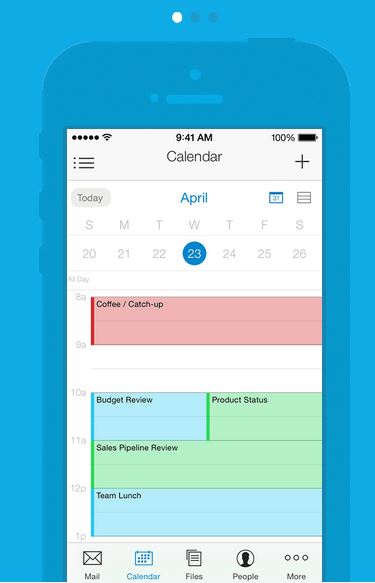
Acompli is a new app for Gmail and Microsoft Exchange. Its goal is to make mobile email easier by simplifying search and file discovery as well as integrating a full calendar so you won’t have to switch in and out of the app to schedule a meeting with someone. It also groups recent contacts so you have easier access to them and any files shared with them.
Acompli is available only on iOS for now with an Android app in the works.








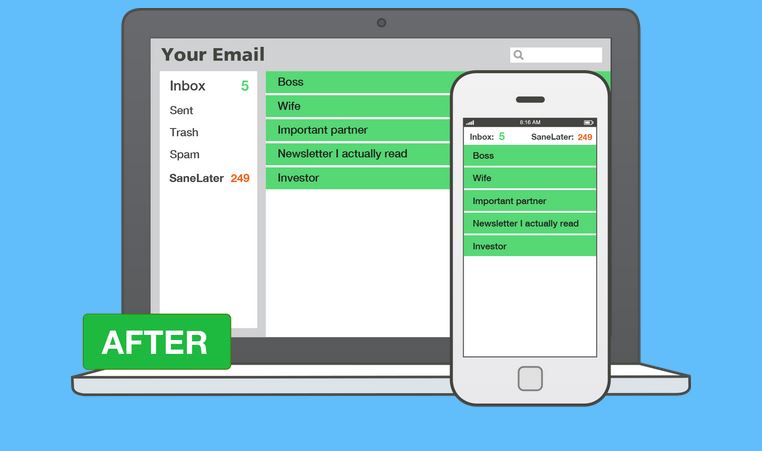 SaneBox gets that your email is driving you just slightly insane and so it prioritizes your email for you. Important messages are sent to your inbox while the others, determined by an algorithm, go to a separate folder called SaneLater. That way when you have a few minutes to triage your inbox, you don’t need to sort through the clutter. You can also choose to “snooze” a message for a certain period of time.
SaneBox gets that your email is driving you just slightly insane and so it prioritizes your email for you. Important messages are sent to your inbox while the others, determined by an algorithm, go to a separate folder called SaneLater. That way when you have a few minutes to triage your inbox, you don’t need to sort through the clutter. You can also choose to “snooze” a message for a certain period of time.
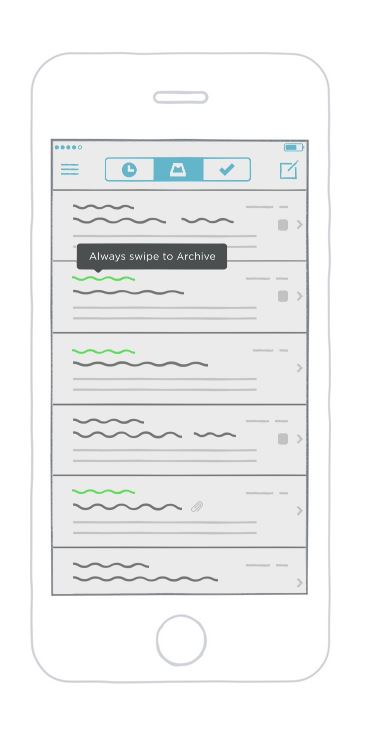
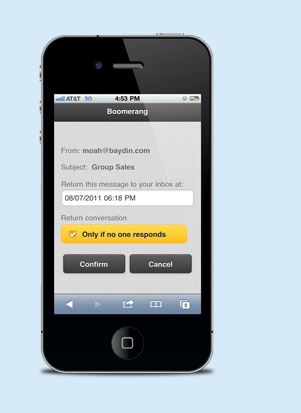 Another useful app is Boomerang. It’s a great reminder tool for when you want to follow up on a sent email or remember to do something specific. Boomerang will let you know that a specified email hasn’t been answered yet, so you can take action.
Another useful app is Boomerang. It’s a great reminder tool for when you want to follow up on a sent email or remember to do something specific. Boomerang will let you know that a specified email hasn’t been answered yet, so you can take action.