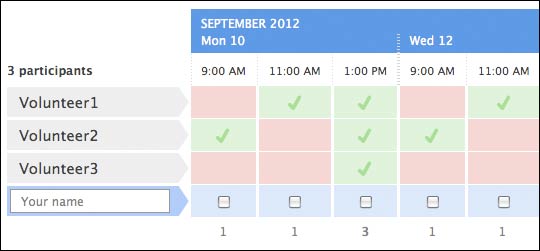Busy folks know all too well how important time management is in getting through a hectic workday. Between answering emails, listening to voicemails, scheduling meetings and downloading files, who has time for any real work?
Sure, technology can help, but it often comes with a price. Having too many open tabs and trying to communicate with people using different programs can be just as distracting, especially when you notice that you’ve got unread Facebook or Twitter messages.
The key here is organization and planning. Here are five time-saving, time-tracking apps sure to help boost your productivity:
If there’s one app organized people use, it’s Evernote. That’s because the free version – which is available for Web, iOS and Android devices - makes it simple to save and sync files and notes across devices.Evernote lets you make to-do lists, record a voice note, or save the URL of a site you want to go back to. It’s great for working on multiple projects because you can create notebooks and tags for different projects and then search your content using specific keywords.
The paid Evernote for Business is more of a collaborative tool which lets you invite individuals and team members to join your notebooks so you can automatically share content and updates.
Emailing information and ideas to your coworkers is time-consuming, especially when you work remotely. Often times, those emails can get overlooked or buried.For communicating with a team, consider a web-based group messaging program like HipChat which lets you chat with your entire team in real time. Users can share ideas, links, files and photos with everyone, or join a private 1-to-1 chat for a smaller scale conversation. There are also private chat rooms smaller groups can use to track individual projects.
Another secure group chat program I’ve used and like is Campfire, which offers similar features. They’re both available on mobile devices, so you can hop on a conversation taking place among your co-workers while sitting in an office waiting to go into a meeting.
For those times when you really want to finish a post you’re reading online, or need to re-boot your computer but still have open tabs with important articles to read, there is Instapaper. It’s a service that lets you save articles to read at a later, more convenient time. Download and add a bookmarklet to your web browser and simply click it on the open web page to save the content you were reading.Then, later on, whether on the web or a mobile device, you can access that content and read it at your leisure. This is one of those apps commuters simply should not live without since the content is available without needing a Wi-Fi connection. There’s a free and a more feature-rich paid version of the app which is available for iOS and Android.
How many times have you gotten a meeting invite and then had it changed because someone wasn’t available or wasn’t on site that day? It’s tough to schedule meetings for a whole group when everyone has different hours and responsibilities. Doodle is an online scheduling tool that takes the headache out of meeting planning.
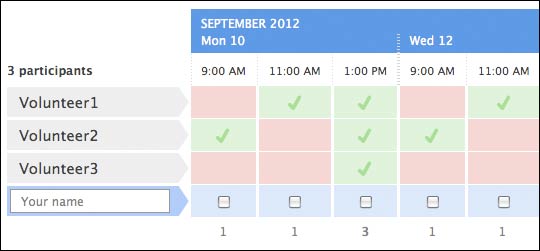
With Doodle, you send a proposed meeting with suggested dates and Doodle sends it to your recipients with a polling calendar so they can select which date and time work best for them. Doodle then aggregates the responses and tells you the best time for the group. If there’s no agreement, you can always change the parameters of the poll by adding more dates and times. This is so much simpler than sending dozens of emails back and forth.
Doodle works with Google, Outlook, iCal and other calendar programs and will automatically sync the final meeting time to your calendar.
How much time do you spend reading email or having meetings on Skype? How many Facebook breaks do you take in a given day? When you’re staring at a computer screen all day, there are a lot of distractions staring back, which makes it difficult to stay focused on work. RescueTime is a program that runs in the background on your computer (or mobile device) and tracks how many minutes you spend on different applications and websites.
Once installed, it will suggest goals, such as spending less than two hours per day on your distracting sites. You’ll get a weekly summary detailing how your time was spent. Over time, as it gathers information on you (which RescueTime says is private and secure) you can begin to see patterns in your work flow. Perhaps you’re more productive right after lunch, or you work better first thing in the morning.
One particularly useful feature: RescueTime will block specific websites you ask it to. So, if you find yourself too distracted with Facebook open on your computer, it will keep you from accessing it for your pre-determined amount of time.
With this overall picture of your work flow you might just learn how to stay focused a little longer and avoid going down the social media rabbit hole.